AutoDWG DWG to Image Converter, Faster than ever!
AutoDWG DWG to Image Converter batch converts DWG, DXF and DWF to JPG (JPEG), TIFF (TIF), GIF, PNG, BMP, WMF and EMF without AutoCAD. The version of AutoCAD 2022~R14 is supported.- Support single file conversion and batch conversion of full folder.
- Font path and XREF path can be added.
- Adjustable image resolution and paper size.
- Line weight and output color (256 color, gray, black and white) supported.
- DWG to SVG Converter is available for convert to vector images.
Key features:
What does generating image for?
It is for:
1. Protection of original drawings.
2. Storing and managing your drawings in portable storage.
3. Internet publishing.
Running without AutoCAD
DWG to Image converter makes it simple to convert DWG/DXF/DWF to Image file (JPG, TIF, GIF, PNG, BMP, WMF and EMF), and it is a stand-alone software, not requiring AutoCAD.
Convert DWG/DXF/DWF to Image in batch
You may convert the complete folder and its subfolders of drawing files in one go.Settings for layout and area
You are able to set layout and area of the converter. Choose from the drop down menu for what you want.
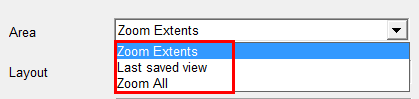
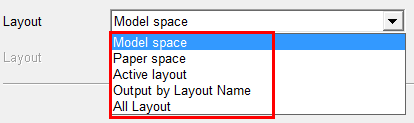
Adjustable DPI resolution / size of output image
DPI is simply the “Dots Per Inch” in your image. That simply means it’s the number of individual dots that can be placed in a line within the span of 1 inch (2.54 cm). The density of these dots is called the "resolution". Higher DPI brings better image quality (higher output resolution).
| Discussions: |
|---|
|
1. What is a configuration file?
>>
The configuration file (*.dmc) is created by AutoDWG DWG to Image Converter, user settings of the converter is stored in this file for further use. |
