Support Center
A guide to usage assistance and more
VBS runtime error, how to do?
If you would like to test 32bit program in 64bit computer, vbs runtime error, like following screenshot.
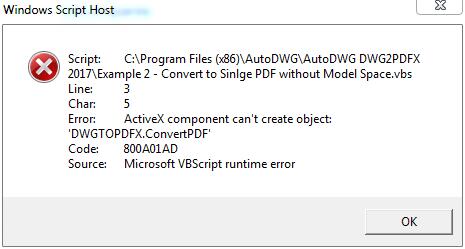
Please run the command regsvr32 to register the DWGTOPDFX.dll and DWGTOPDFX64.dll, and then run vbs example to try again.
Tip: Please click start button>>All programs>>Accessories, then find the "Command Prompt " and right click it to choose "Run as Administrator" option to open the command prompt window.run the command regsvr32 to register the DWGTOPDFX.dll and DWGTOPDFX64.dll