Support Center
A guide to usage assistance and more
How to uninstall your program?
You can uninstall it by running the installer or using the Control Panel Add or Remove
Application (Windows XP) or Programs and Features (Windows Vista, 7, 8, 10) options.
- Run the installer to uninstall
Please find the installer or re‐download it from our website, www.autodwg.com Launch the installer and then choose “remove” to uninstall AutoDWG program.
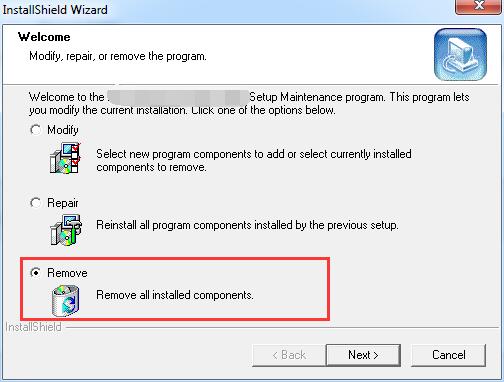
- Use the Control Panel/Add or Remove Application
AutoDWG program can be uninstalled from your Windows through Control Panel. Please Go to Programs and Features or Programs > Uninstall a Program.